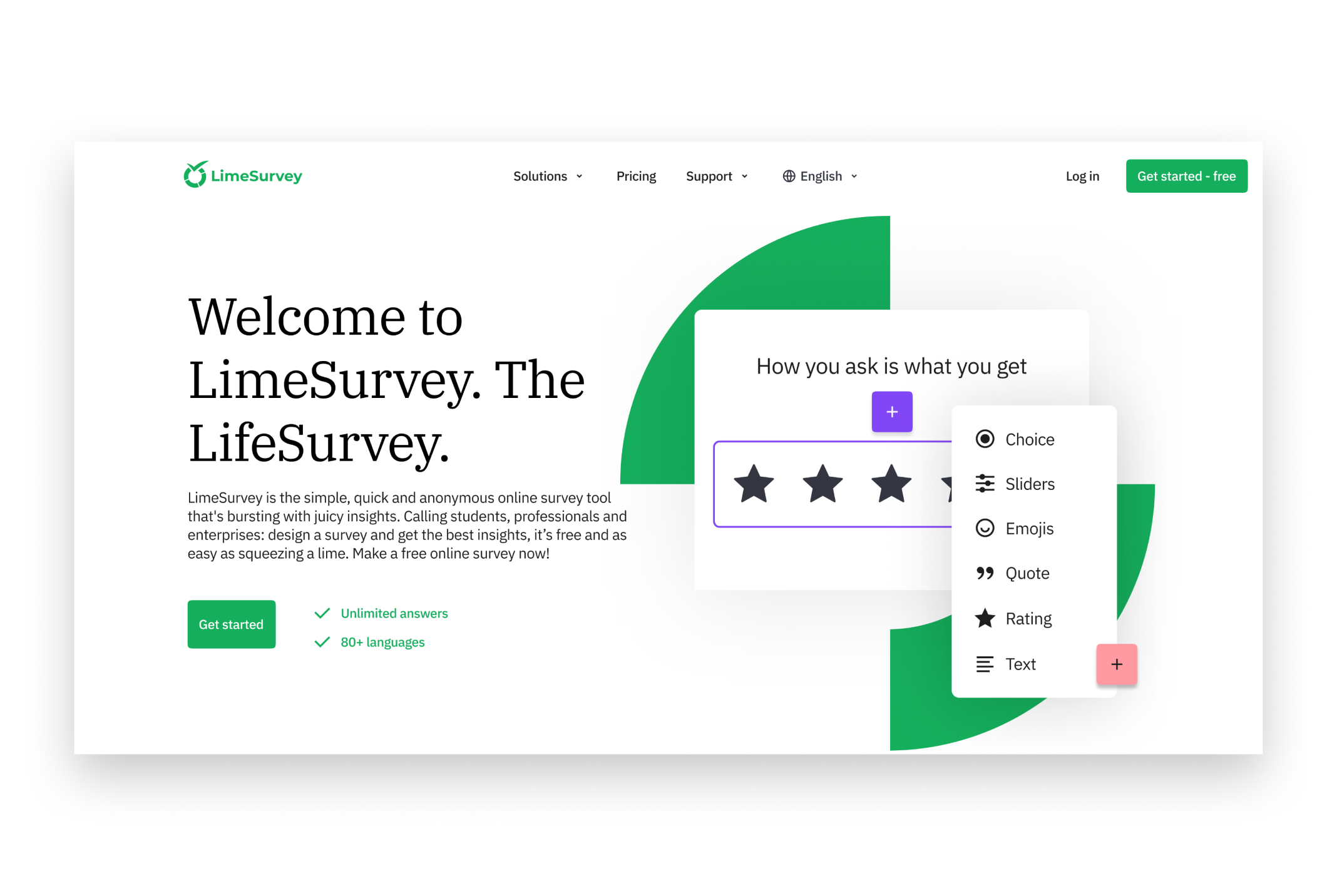Table Content
Welcome to LimeSurvey 6!
We're thrilled to announce LimeSurvey 6 - our latest version that's easy on the eyes and offers a fresh way in how you interact with online surveys. Intrigued? Let's dive in!
The main highlights
The main highlights of this new release include:
- A completely new design system across the platform
- The new default admin theme for LimeSurvey
- The new default theme“fruity twentythree” for the survey participant’s view
- The update of all question types according to the new design
- Lots of user interface enhancements
- LimeSurvey in 40+ languages
The new design
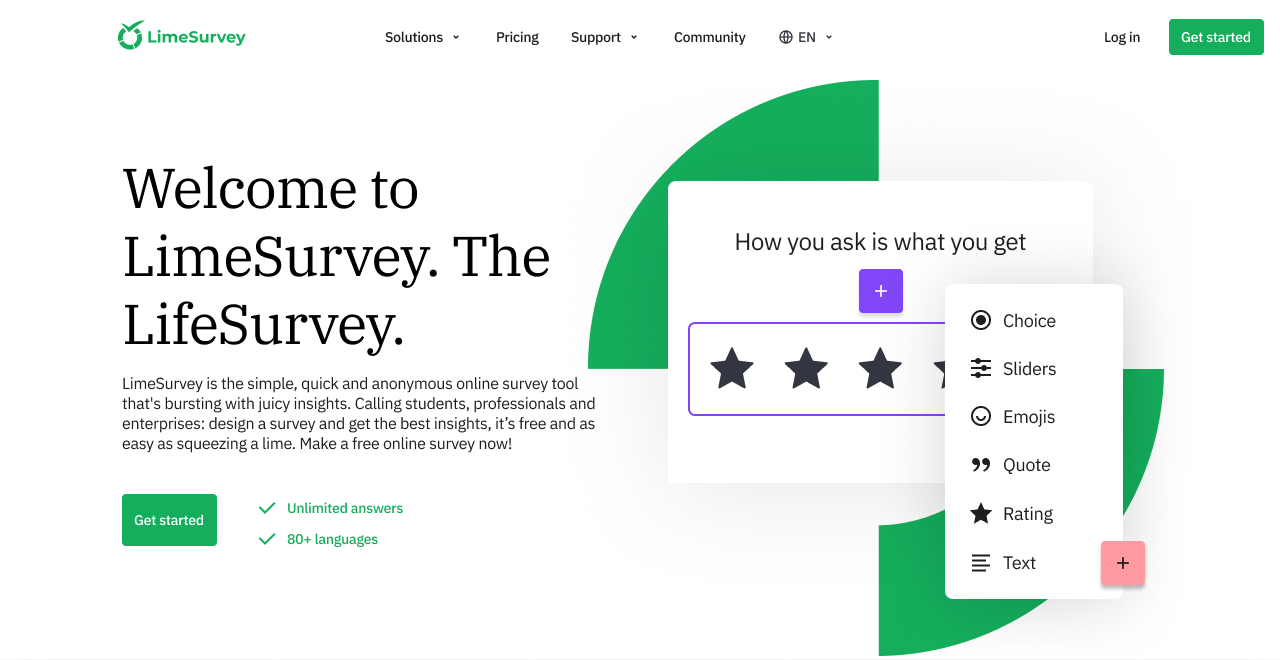
With our focus on your user experience, we've used global components across the platform for a consistent user experience, enabling you to navigate and carry out your tasks easily. From creating your first question to analysing complex data, every action feels a bit simpler and smoother. It is a big step forward in bringing in more clarity and meeting the expectations of the year (‘Fruity‘)twenty-three.
The new default admin theme
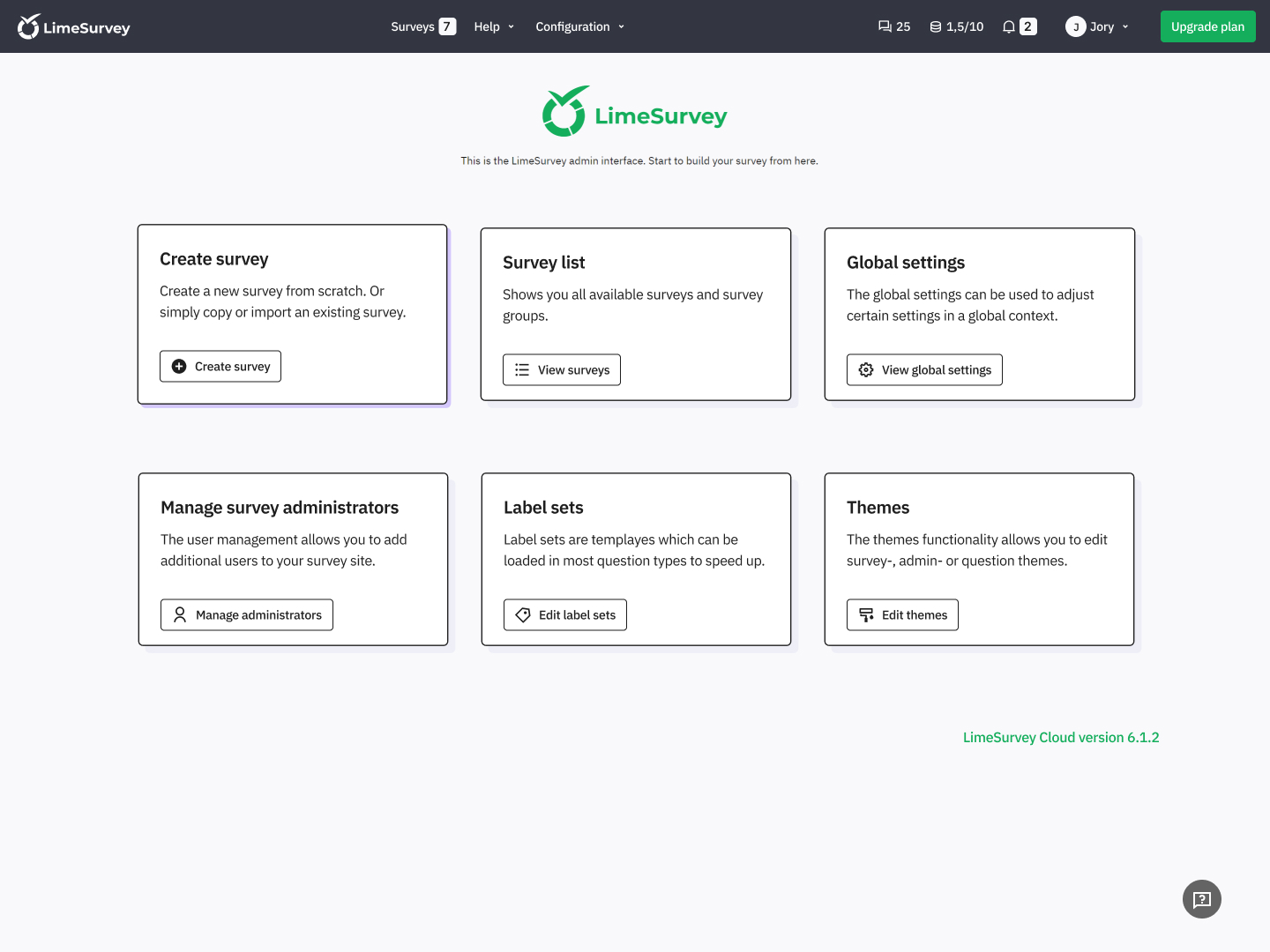
We've engineered a new default admin theme — minimizing distractions and bringing in more clarity and focus.
From the most important pages, like the dashboard, user management, and survey list, to alerts, tooltips, badges, tables, breadcrumbs, hover and focus states, pagination and buttons, sticky top bars, and back buttons, we touched it all and juiced the whole thing up.
What else?
Many more limes are coming your way — some minor hints to help you discover the new version.
Action buttons
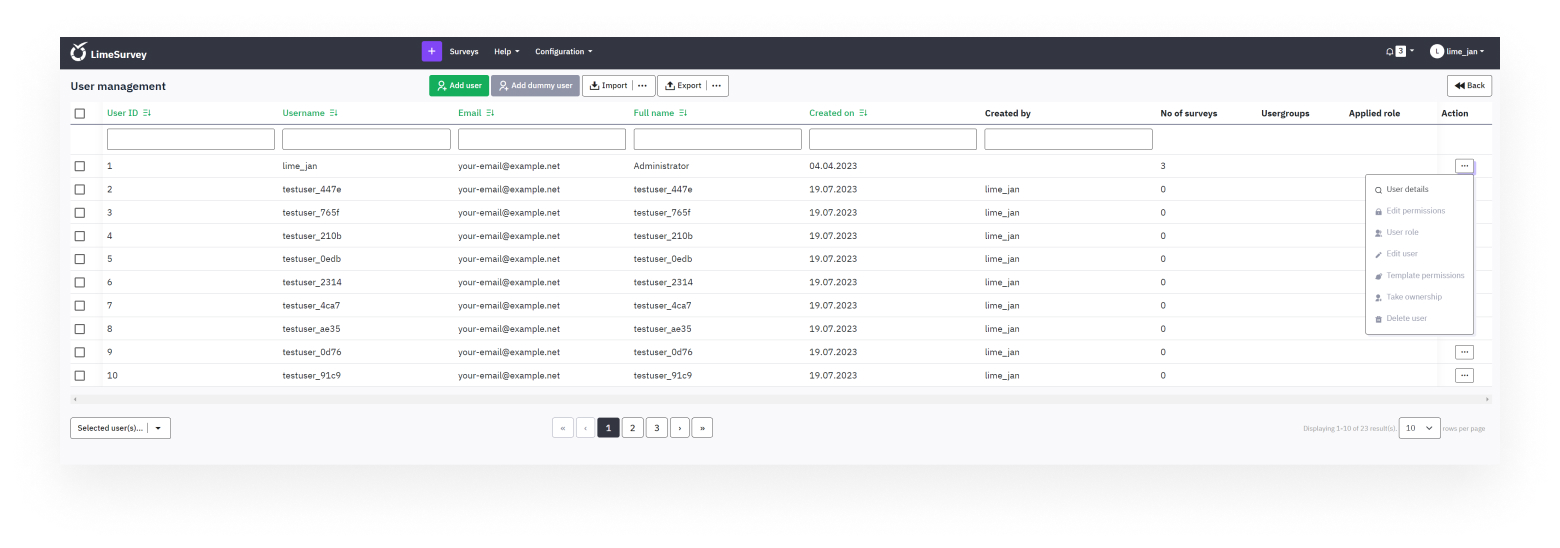
All of them are now on the far right side of the tables. Click on the action button to check the next best actions.
Survey Settings & Survey Menu
We calmed down the survey menu and survey settings design and finetuned all pages from ‘Overview’ to ’Simple plugins’. Some pages still need some 🍋 and are work in progress. While on it, we also cleaned up the top bars a bit.
Survey structure
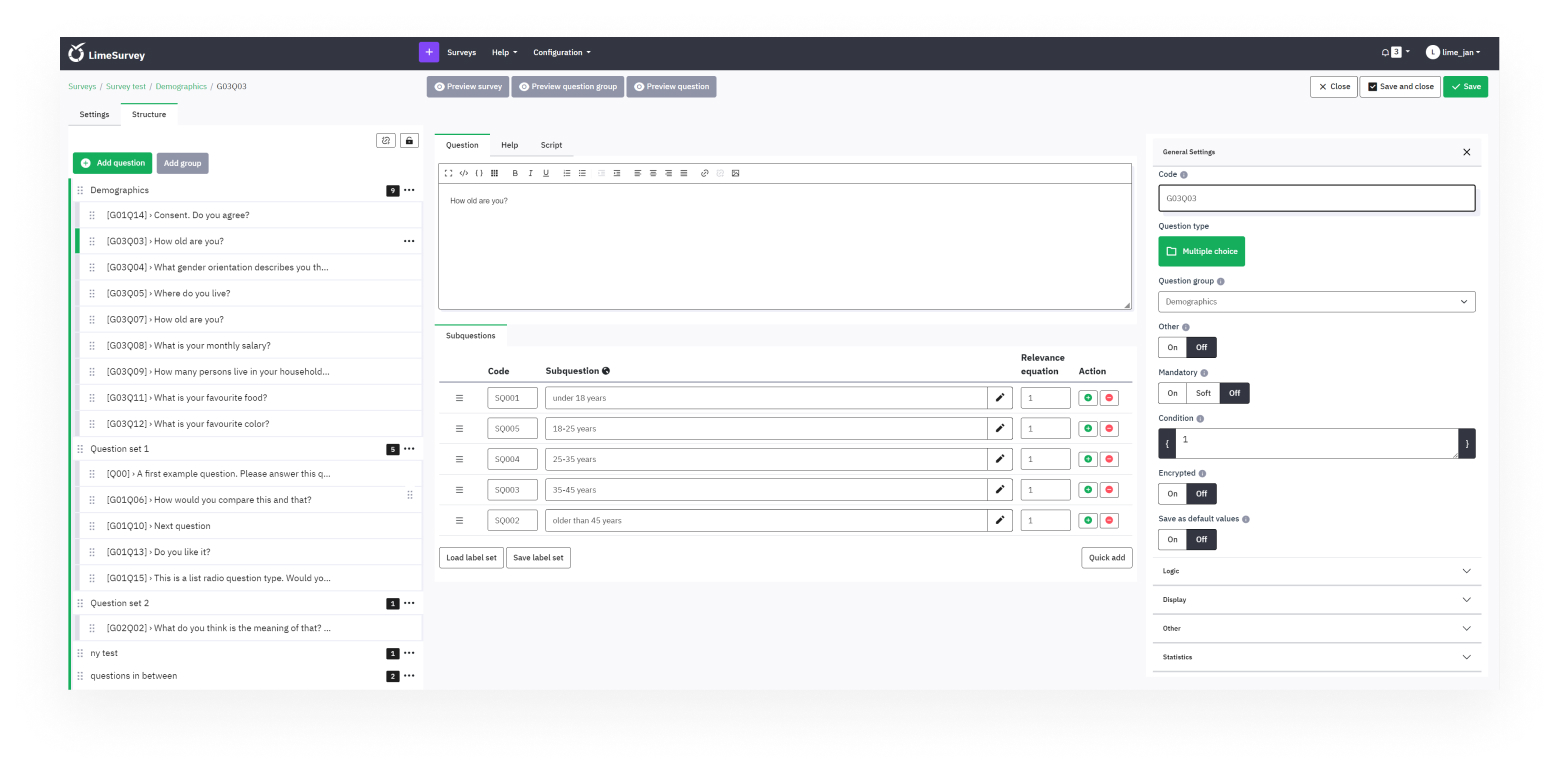
We've updated the user interface for a smoother experience. The sidebar, question editor, and settings are all limed up.
Activate Survey & Stop Survey
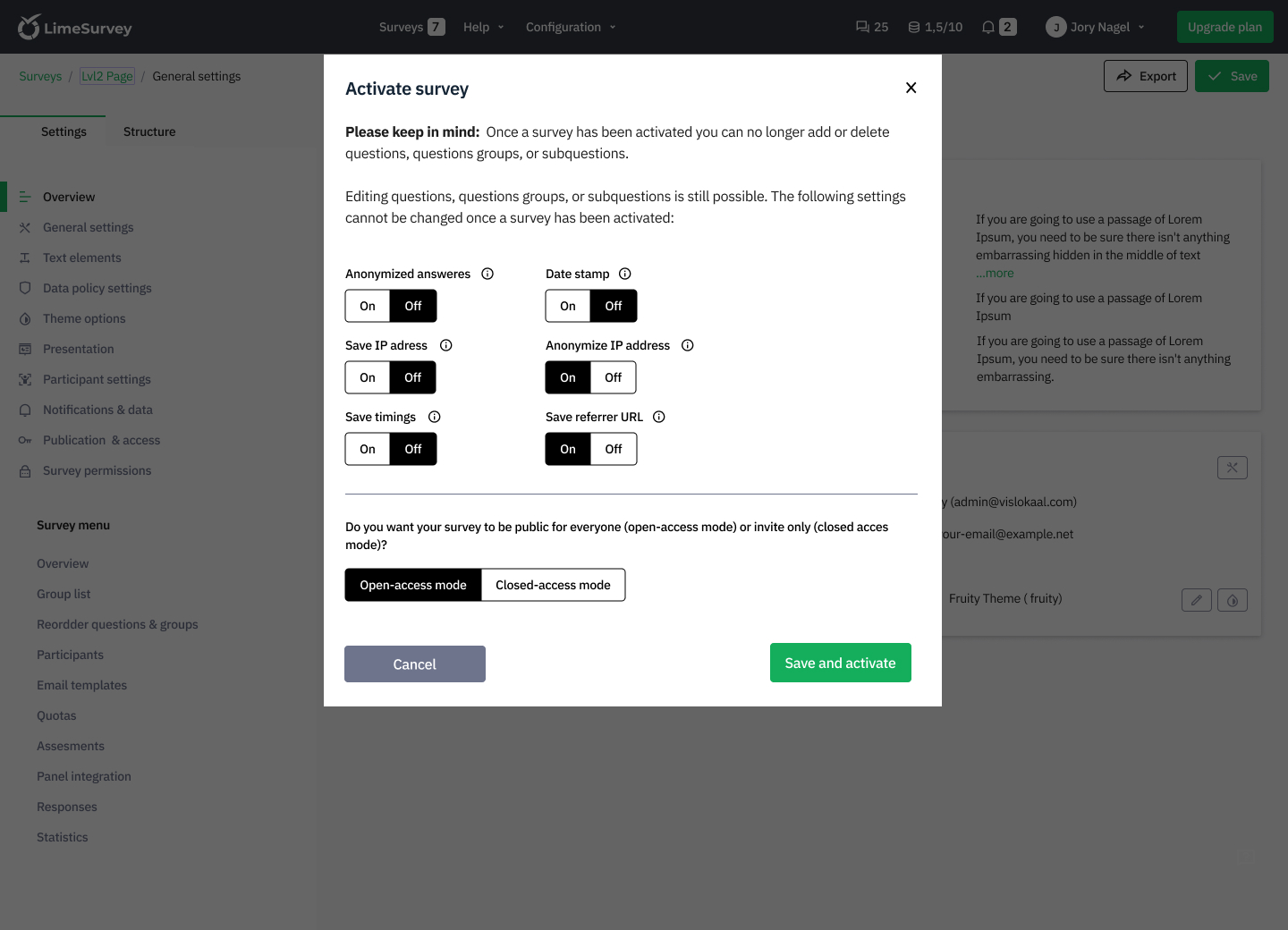
Survey activation is now in a straightforward popup. Stopping your survey is easier, with more guidance and user-friendly dialogues.
Right-to-left orientation
For our right-to-left friends 🕌🐪🏜. All good. We’ve got you covered. You can lime on us in terms of cultural inclusivity and the correct display of text.
Bug fixes
Apart from the above, we did at least a zillion 🐞 fixes.
The new default “fruity twentythree” theme for the survey participants' view
Imagine having a survey tool that not only lets you ask the right questions but also presents them in a way that makes your respondents say, "Wow, that was easy!" Stop imagining because we have revamped our world-famous fruity theme, which brings exactly that to your screen with additional color variations.
In this major update, we've improved our question types and given them a new look. From simple yes/no questions to more advanced arrays, every question type has been redesigned to offer a more engaging experience for your survey participants.
Now, to show you what we are talking about, here is an overview of some question types we have polished up. Remember, this is also what your participants will see.
Yes/ No question type
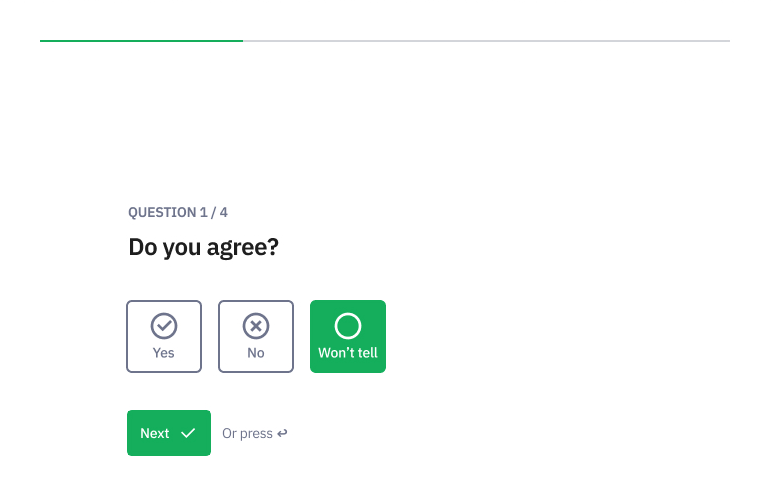
List (Dropdown) question type
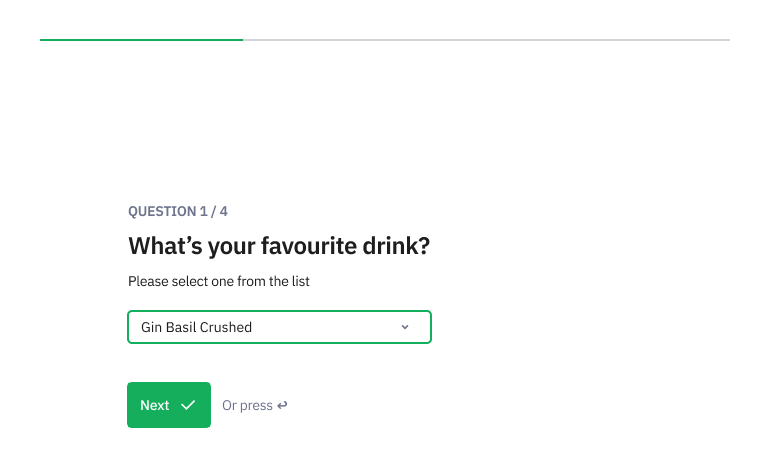
List (Radio) question type
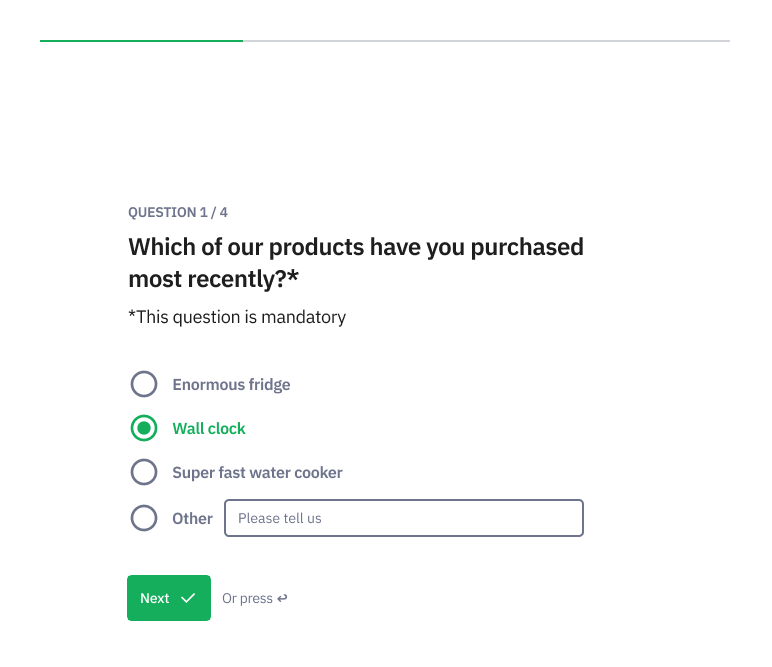
List with comment question type
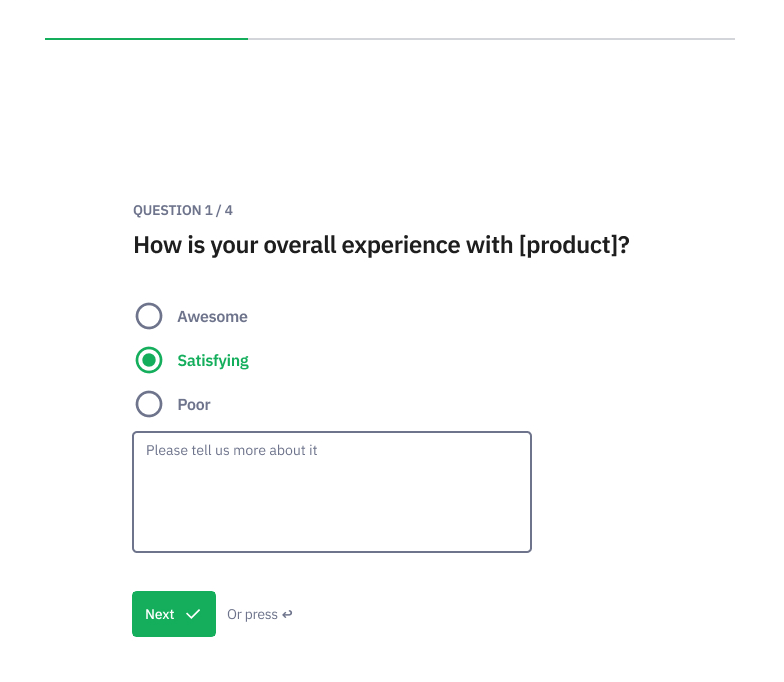
Array question type
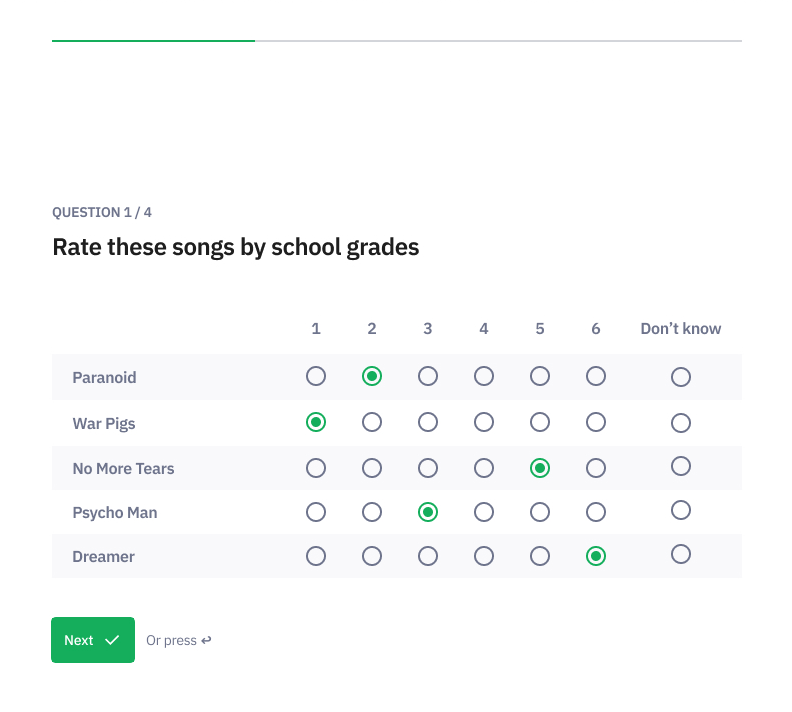
It's as easy as squeezing a lime. Sign up
- Create surveys in 40+ languages
- Unlimited number of users
- Ready-to-go survey templates
- So much more...
Array (Numbers) question type
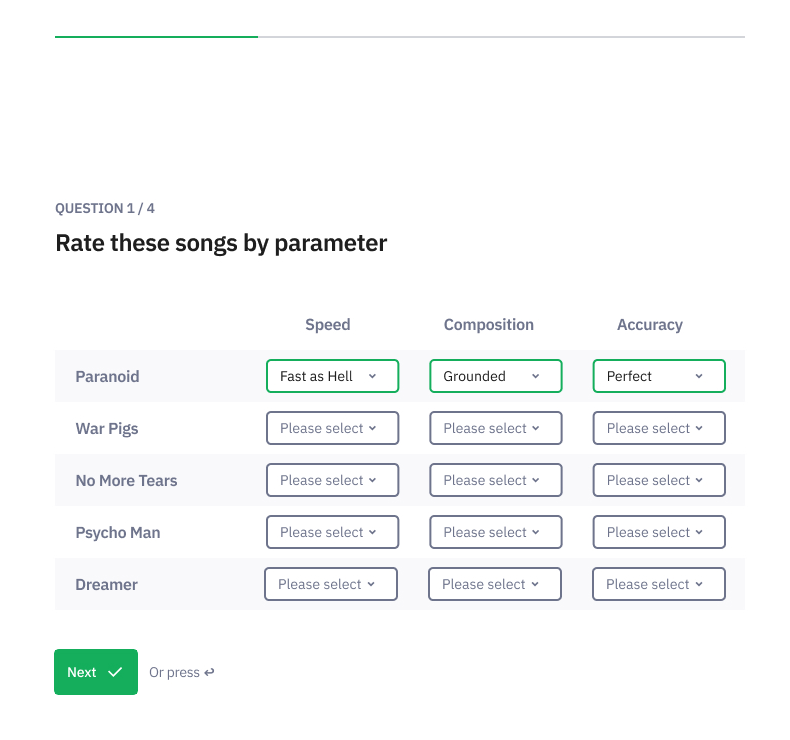
Array (Texts) question type
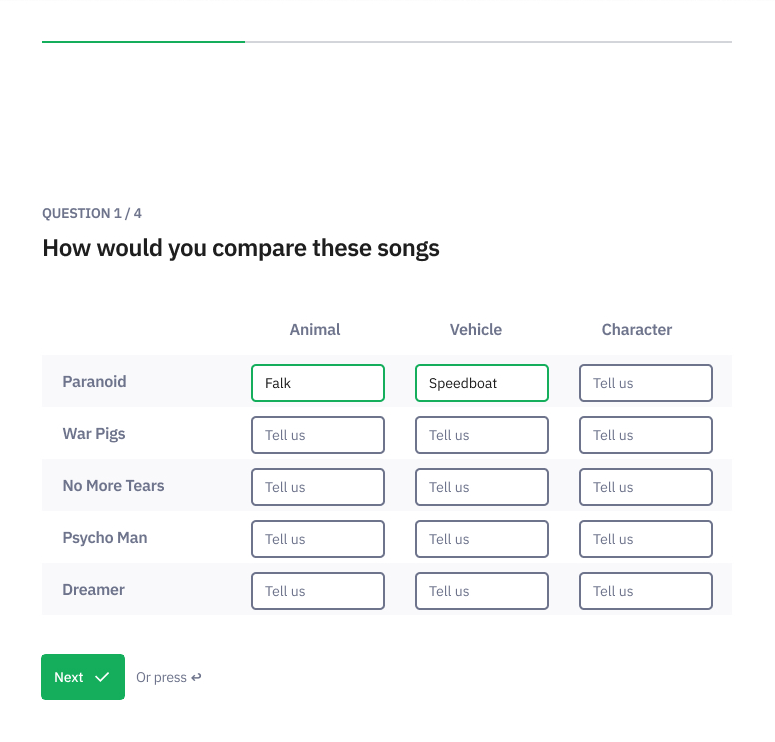
Multiple-choice question type
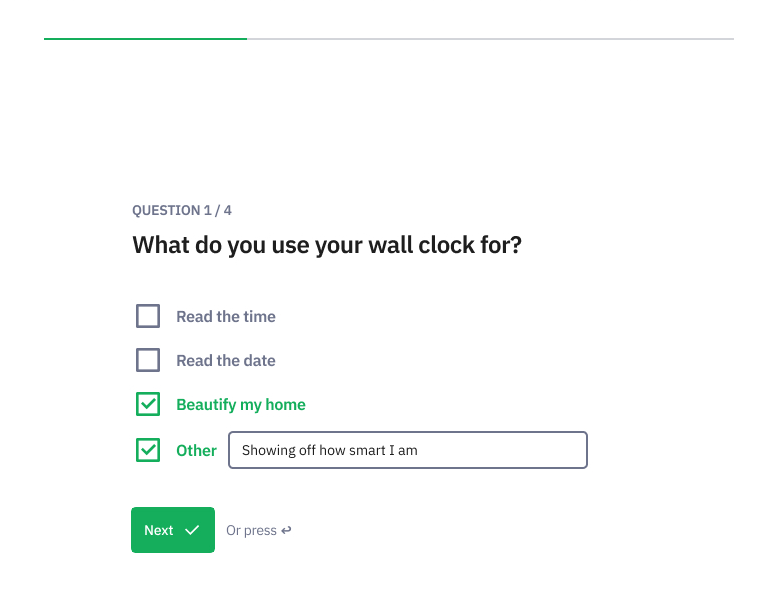
Bootstrap buttons question type
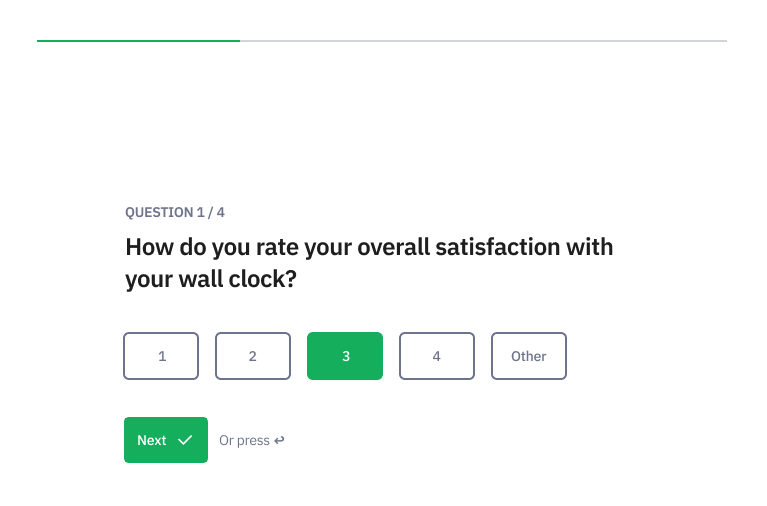
Star rating question type
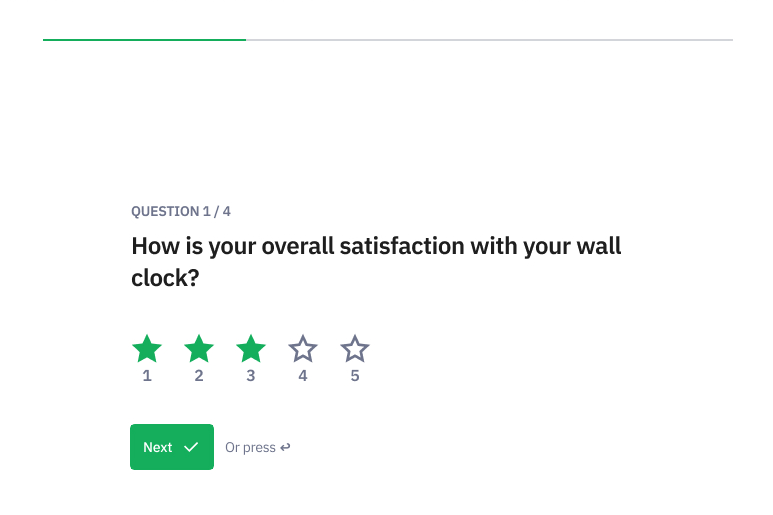
Ranking question type
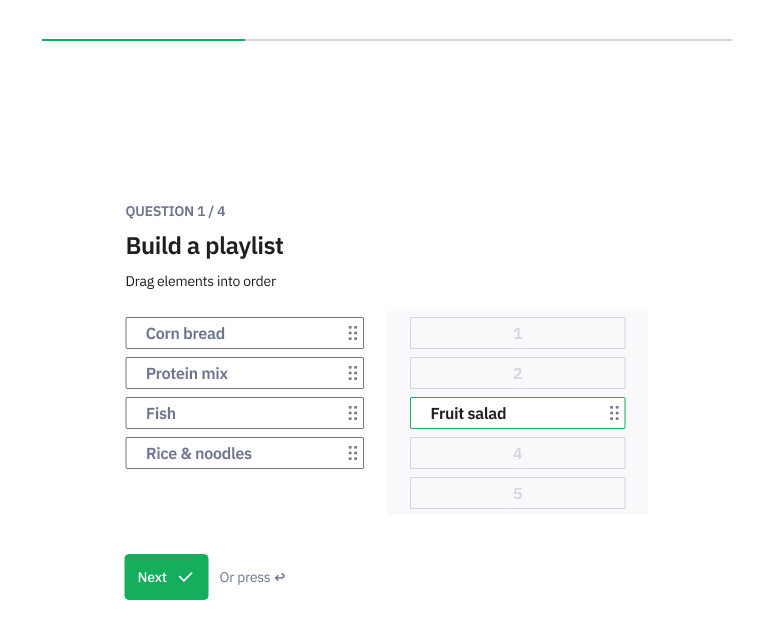
Ranking with images question type
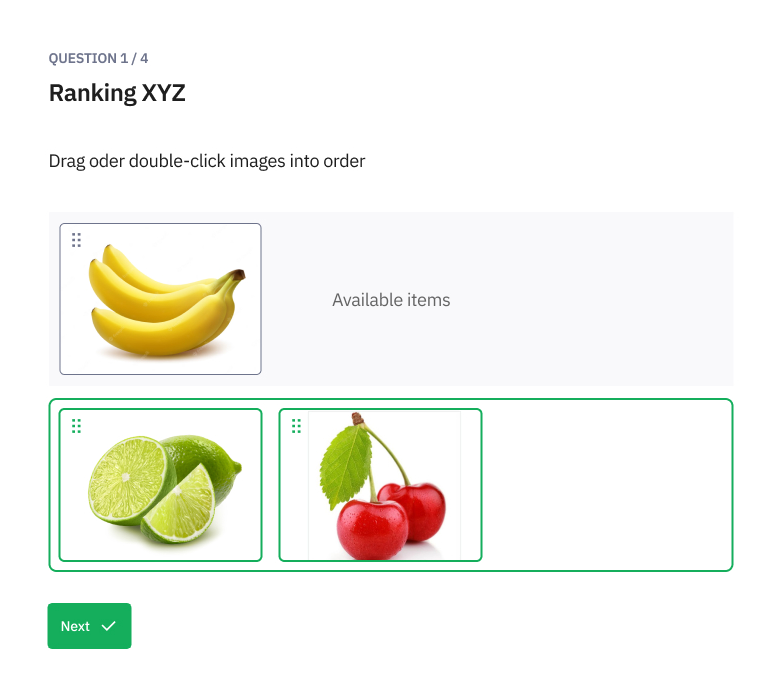
Free text question type
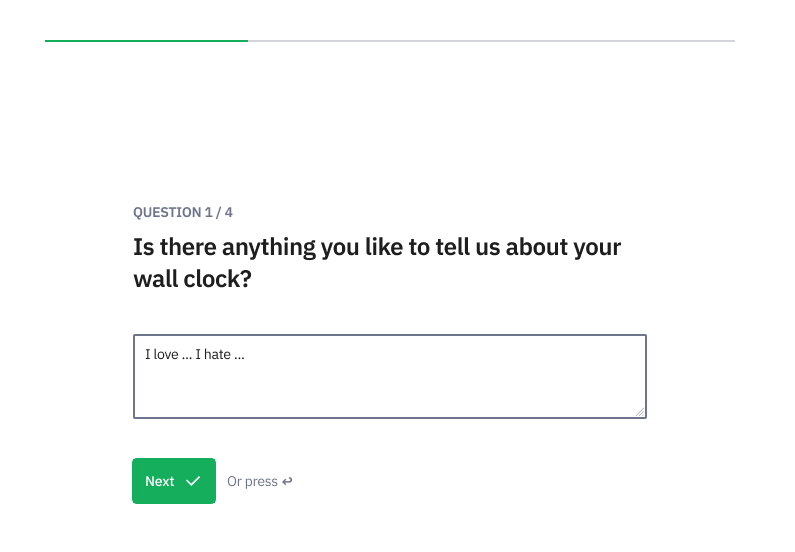
Numerical input question type
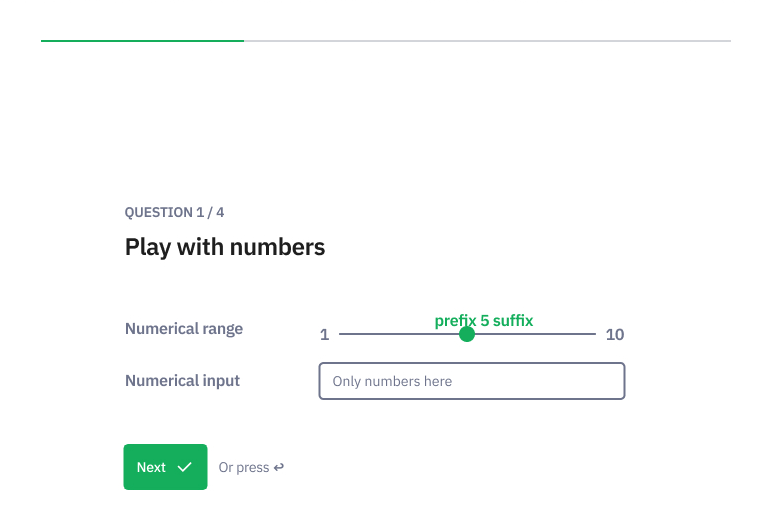
Gender question type
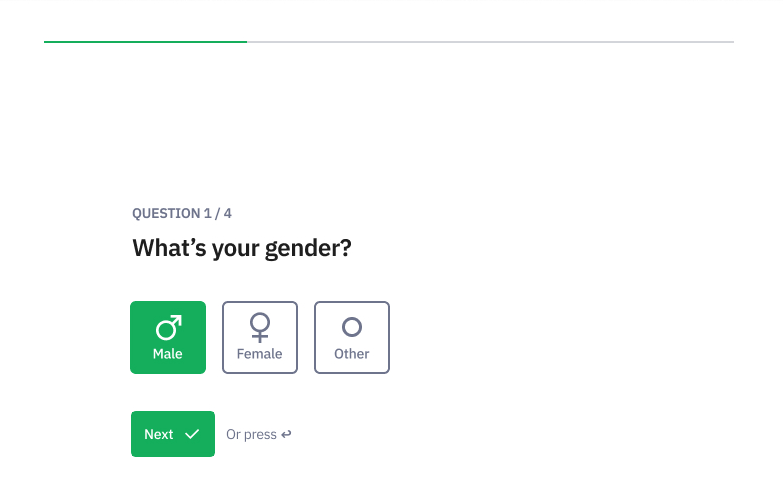
Equation question type
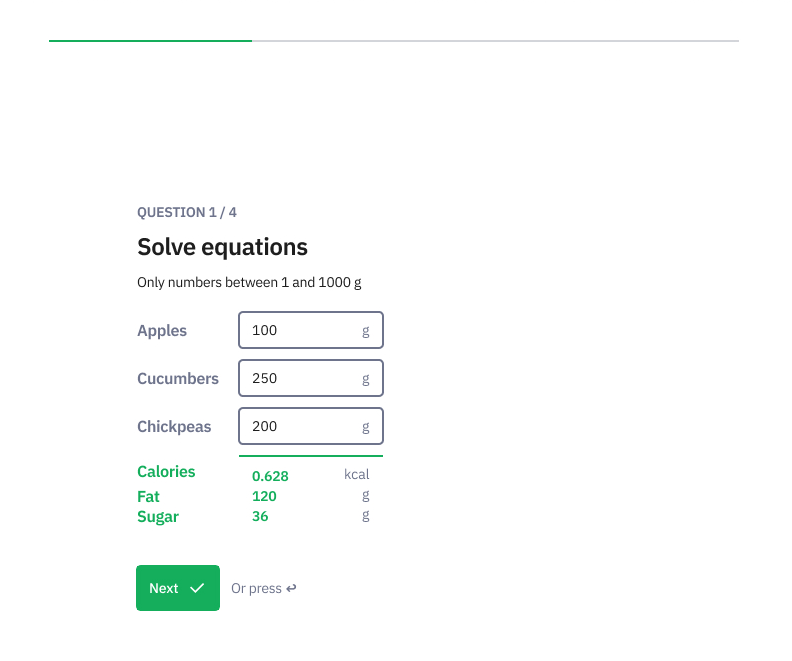
Date/Time question type
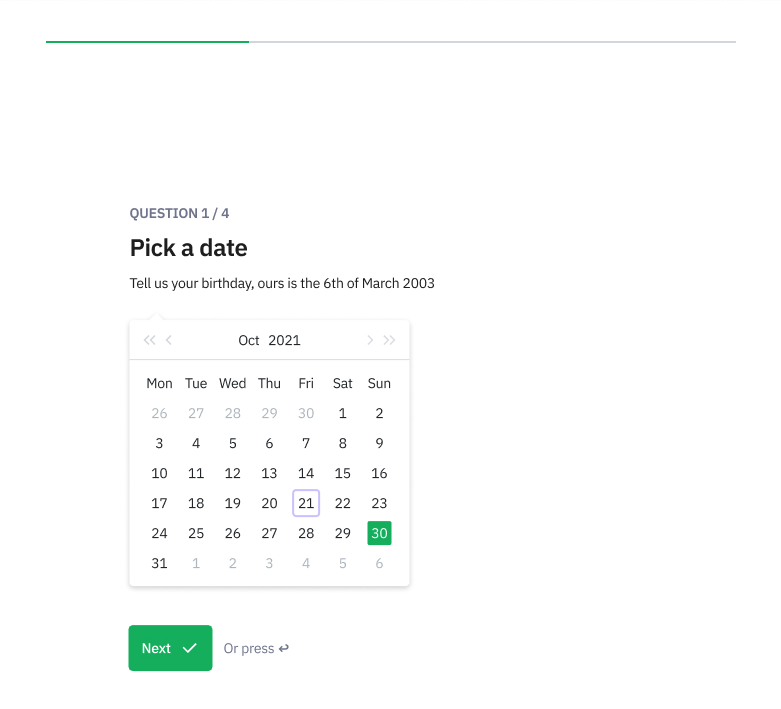
LimeSurvey in 40+ languages
Imagine reaching out to an international audience in their native language, improving engagement and the quality of your results. LimeSurvey 6 makes it a reality with support for 40+ languages. Here's how this expansion can transform your survey experience:
Global Reach: With over 40 languages supported, your surveys can cater to a wider international audience. We are not monkeying (🐒) around. With 40+ languages, we are the most international survey tool, period. 🙉
Improved Response Rate: Surveys in native languages can encourage more people to participate, increasing your response rate.
Better Quality Responses: Respondents will likely provide more accurate and in-depth responses in their native language.
Cultural Inclusivity: Show your respondents that you value their culture by allowing them to participate in their language.
Flexibility: You can easily switch between languages while creating your survey or answering one, ensuring a seamless experience.
Parting words
We hope you're as thrilled as we are about these new features and improvements. Now it's time to get started with version 6.
And get ready to hunt for some serious responses.
We hope you gather some fantastic insights. And remember:
“Also embrace thee, sour survey insights, for wise man say its the wisest course.“
Happy surveying!
- Jan ✌️💚🍋🟩
LimeSurvey.
The LifeSurvey.
Think one step ahead.
Step into a bright future with our simple online survey tool