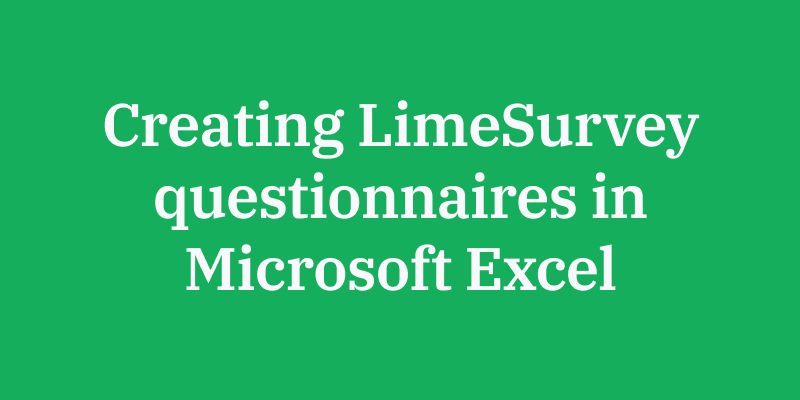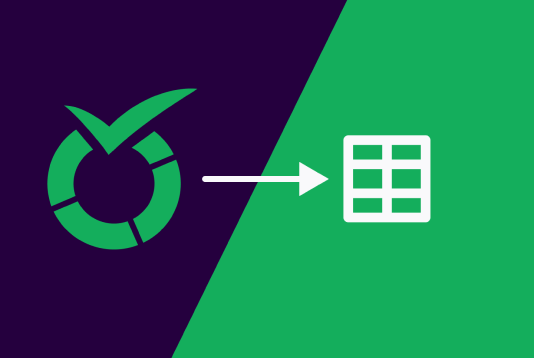LimeSurvey questionnaires can now be exported to Excel or other spreadsheet software tools (by going to Display/Export → Tab-separated-values format (*.txt) → Export), fully edited offline, and then imported back to LimeSurvey (Create Survey → Import → Select survey structure file (*.lss, *.txt) or survey archive (*.lsa) → Import survey.
Export: Navigate to the overview page of your survey. Select the "Export" button from the toolbar at the top, and then choose "Tab-separated-values format (*.txt) and click the action button "Export".
Import: Create a new survey in the application and choose the option "Import" ("Select survey structure file (*.lss, *.txt) or survey archive (*.lsa) (maximum file size: 40.00 MB")) and click the action button "Import survey" after you have selected the file you want to import.Download now a spreadsheet example of an entire LimeSurvey questionnaire structure that is ready to be imported into LimeSurvey and can be sent to respondents immediately. Feel free to check it out, there is more documentation on this topic in our manual.